Deleting files in Python is typically done using the `os` module.
Here's an example demonstrating how to delete a file:
Deleting a File:
```python
import os
file_path = "file_to_delete.txt"
# Check if the file exists before attempting to delete
if os.path.exists(file_path):
os.remove(file_path)
print(f"The file '{file_path}' has been deleted.")
else:
print(f"The file '{file_path}' does not exist.")
```
This example uses the `os.path.exists()` function to check if the file exists before attempting to delete it. If the file exists, the `os.remove()` function is used to delete it. The `os.remove()` function raises an `OSError` if the file does not exist or cannot be removed for some reason.
Make sure to handle file deletion carefully and include appropriate error-checking to avoid unintended data loss.

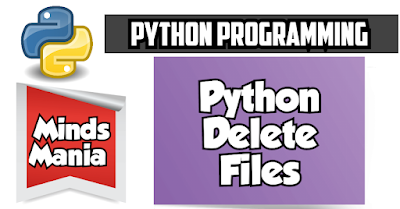







0 Comments