In Python, a `while` loop is used to repeatedly execute a block of code as long as a given condition is true. Here's the basic structure along with an example:
Basic Syntax:
```python
while condition:
# code to be executed as long as the condition is True
```
Example:
```python
count = 0
while count < 5:
print(f"Count is {count}")
count += 1
```
In this example, the `while` loop continues to execute the indented block of code as long as the condition `count < 5` is true. The `count += 1` statement increments the value of `count` in each iteration, ensuring that the loop will eventually exit when `count` becomes equal to or greater than 5.
Infinite Loop:
Be cautious to avoid unintentional infinite loops. For example:
```python
# This loop will run indefinitely
while True:
print("This is an infinite loop!")
```
Using `break` and `continue`:
You can use the `break` statement to exit the loop prematurely and the `continue` statement to skip the rest of the code in the current iteration and move to the next iteration.
```python
count = 0
while count < 10:
if count == 5:
break # Exit the loop when count is 5
print(f"Count is {count}")
count += 1
```
In this example, the loop will break when `count` reaches 5.
```python
count = 0
while count < 5:
count += 1
if count == 3:
continue # Skip the rest of the code in this iteration when count is 3
print(f"Count is {count}")
```
In this example, the loop will skip the print statement when `count` is 3.
While loops are powerful tools for repetitive tasks, but it's essential to ensure that the condition will eventually become false to avoid infinite loops.


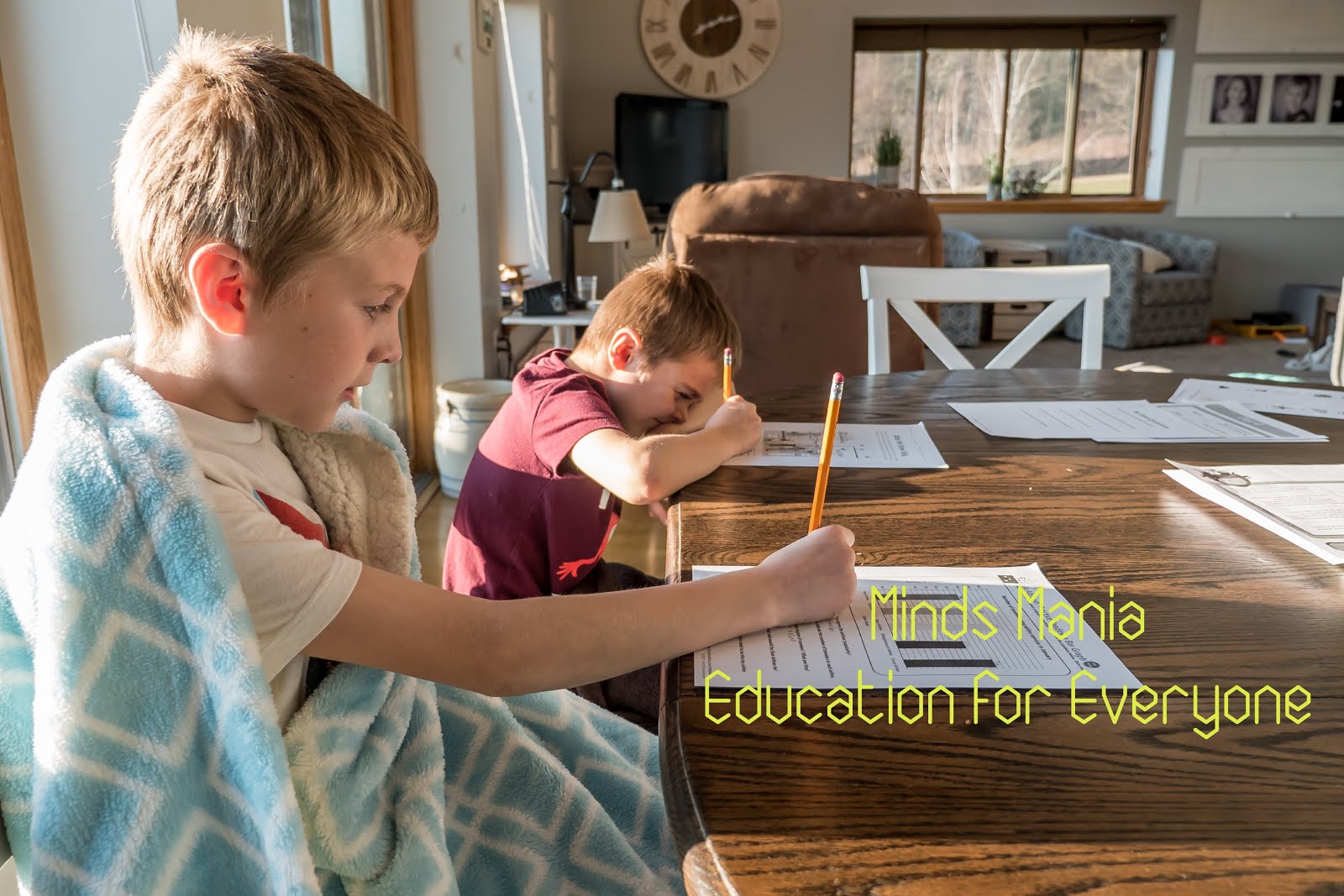






0 Comments