In Python, you can use the `#` symbol to add comments. Anything following the `#` on a line is considered a comment and is ignored by the Python interpreter.
In Python, there are two main types of comments:
1. Single-line comments:
These begin with the hash symbol `#` and extend to the end of the line. They are used for adding explanations or notes within the code.
```python
# This is a single-line comment
variable = 42 # This comment is at the end of a line
```
2. Multi-line comments:
Unlike some other programming languages, Python does not have a specific syntax for multi-line comments. However, you can use triple-quotes (`'''` or `"""`) to create multi-line strings, and these are often used as a workaround for multi-line comments.
```python
'''
This is a multi-line comment using triple-quotes.
It serves a similar purpose.
'''
"""
Another way to create a
multi-line comment.
"""
```
Keep in mind that while multi-line strings can act as comments, they are actually string literals and may have some impact on your code, depending on their placement. Single-line comments are generally preferred for commenting out code.


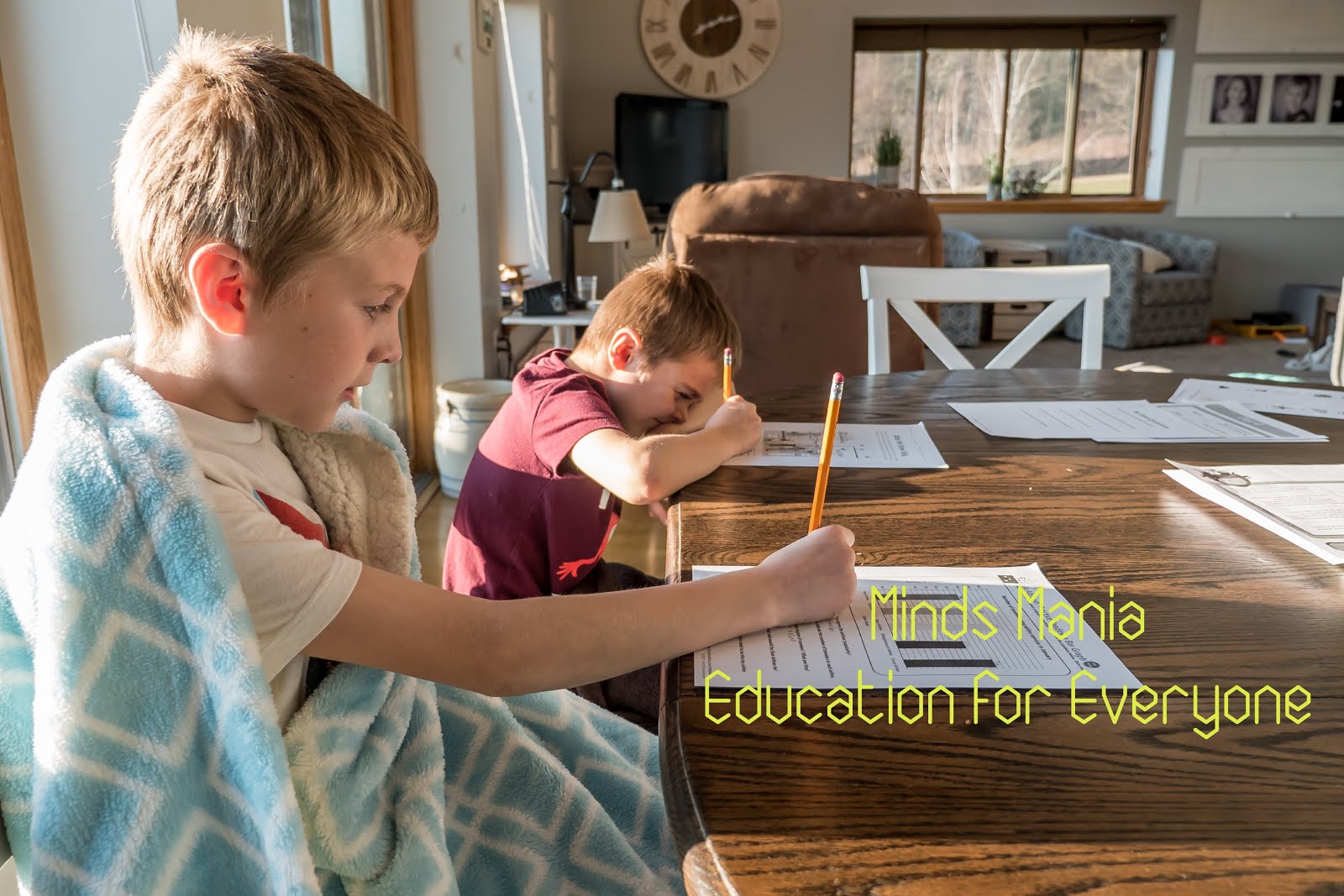





0 Comments