Let's get started with Python:
1. Installation:
- Download and install Python from [python.org](https://www.python.org/).
- During installation, ensure you check the box that says "Add Python to PATH."
2. Check Installation:
- Open a terminal or command prompt.
- Type `python --version` or `python -V` to confirm the installation.
3. Text Editor or IDE:
- Choose a text editor or an Integrated Development Environment (IDE). Examples include VSCode, PyCharm, or Jupyter Notebook.
4. Hello, World!:
- Open your editor/IDE.
- Write and save a file with a `.py` extension.
- Example:
```python
print("Hello, World!")
```
5. Run Your Code:
- In the terminal or command prompt, navigate to the directory where your file is saved.
- Type `python filename.py` to run your Python script.


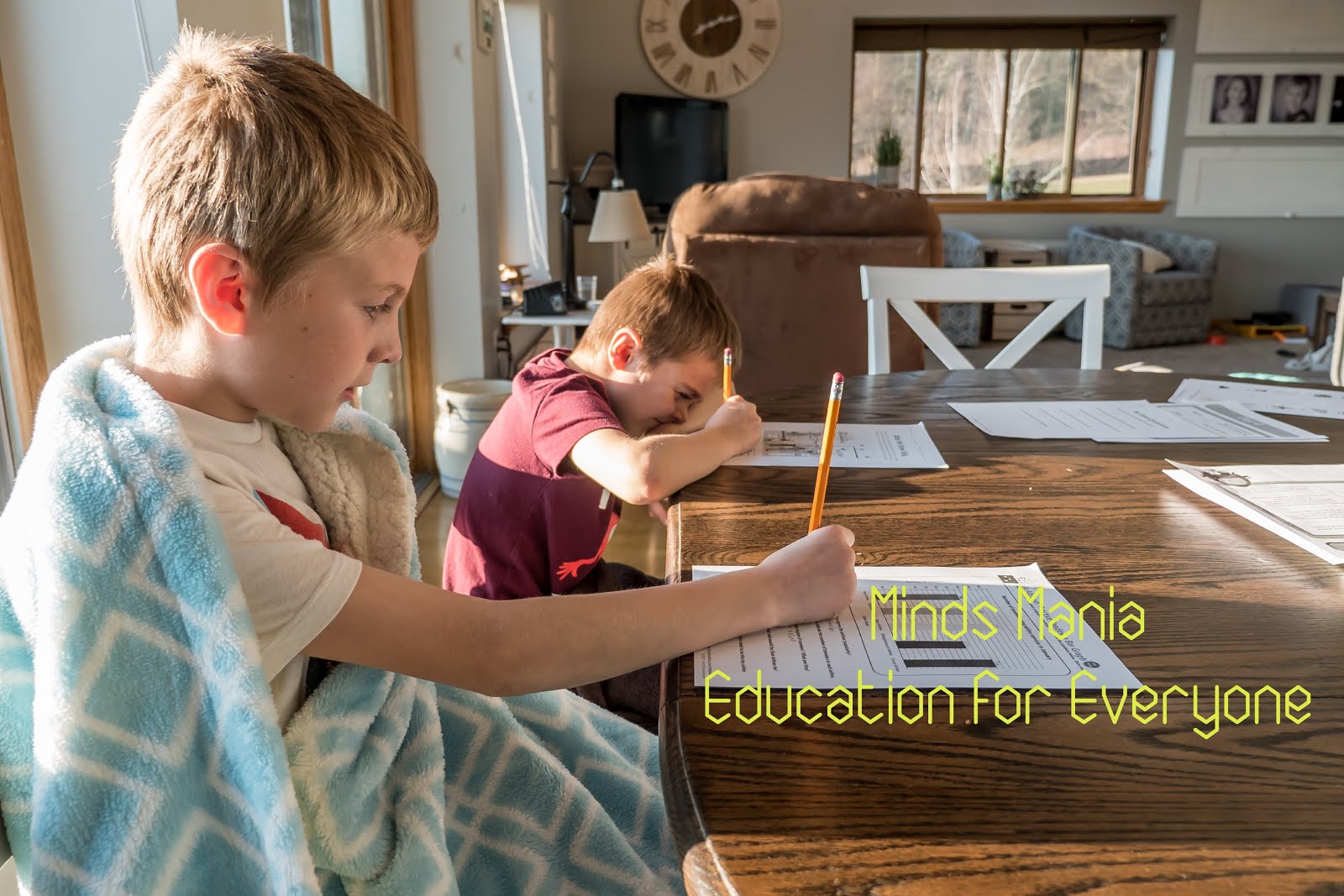





0 Comments